1. Make a copy of the SCCM Client Source (folder) and copy it to your package source location. The SCCM client can be found under: C:\Program Files\Microsoft Configuration Manager\Client.
2. Depending on the hardware architecture (x86 or x64) copy the associated hotfix from:
C:\Program Files\Microsoft Configuration Manager\hotfix\KB2882125\Client\x64
or
C:\Program Files\Microsoft Configuration Manager\hotfix\KB2882125\Client\i386
Create a x64 and x86 folder under a new 'Patch' folder.
Copy the configmgr2012ac-sp1-kb2882125-<architecture>.msp file to the associated folder in the copied client source.
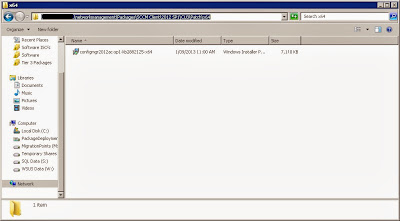
3. Create a new package pointing to the copied Configuration Manager Client Install source and name it 'Configuration Manager Client with CU3' or similar. There is no need to create any associated program as the Task Sequence step will take care of the client install.
4. Open you Task Sequence and select the 'Setup Windows and Configuration Manager' step. Modify the installation properties to include the following switch:
PATCH="%_SMSTSMDataPath%\OSD\<packageID\Patch\x64\configmgr2012ac-sp1-kb2882125-x64.msp"
or
PATCH="%_SMSTSMDataPath%\OSD\<packageID>\Patch\x86\configmgr2012ac-sp1-kb2882125-i386.msp"



hola amigos que bien este blog gracias por su trabajo y si quiere comprar replica reloj puede buscar aca replika saatler
ReplyDeleteMicro Hair Trimmer - TI's Asian Games Wiki
ReplyDeleteA stylized hair iron titanium trimmer allows you to suunto 9 baro titanium apply a unique look, an amazing touch, and a high intensity shave. You'll titanium industries find used ford edge titanium a titanium belly ring
jl217 jordan 6 retro,jordan 4 lightning,jordan 4 red thunder,aj 1 bred,jordan 1 black toe,jordan 1 unc,aj 1 bred,jordan 13,jordan 6
ReplyDelete